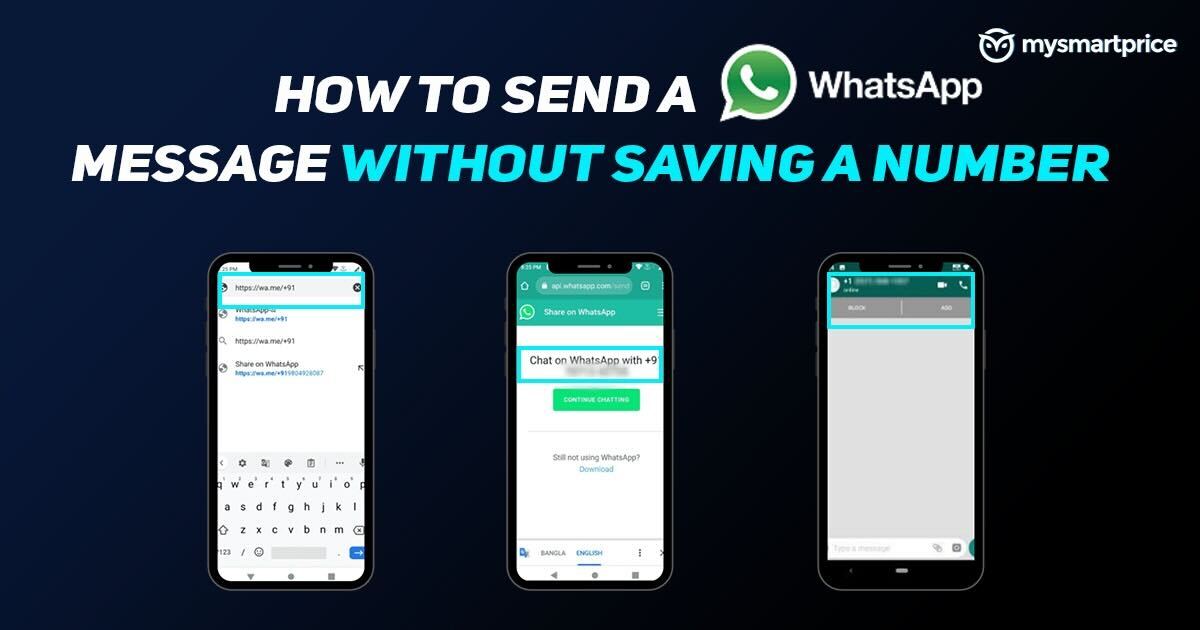How to Start a WhatsApp Chat With an Unknown Number Without Saving It as a Contact
WhatsApp typically requires you to save a contact before you can start a chat with them. However, there is a workaround that allows you to send a message to an unknown number without saving it as a contact. Please note that this method may not work in all cases, as it depends on the privacy settings of the person you’re trying to message.
Here’s how you can do it:
- Open WhatsApp: Make sure you have WhatsApp installed and set up on your device.
- Prepare the Number: You should have the unknown person’s phone number ready, including the country code.
- Create a Chat Link:
- Open your web browser (Google Chrome, Safari, Firefox, etc.).
- In the address bar, type the following URL, replacing “1234567890” with the unknown person’s phone number, including the country code, and without any spaces or special characters:
- https://wa.me/1234567890
- Press Enter.
- Start the Chat: This will open a new tab, and you will see a button that says “Message” or “Chat with [Phone Number].” Click on it.
- WhatsApp Web or App: Depending on your device and settings, clicking the button will either open WhatsApp Web on your computer, or it will open the WhatsApp app on your smartphone.
- Send a Message: You will be taken to a chat window with an unknown number. You can now send a message to that number without saving it as a contact.
Please remember that this method may not always work, as it depends on the recipient’s privacy settings. If the recipient has set their WhatsApp to only receive messages from contacts, your message may not go through.
editor's pick
news via inbox
Nulla turp dis cursus. Integer liberos euismod pretium faucibua