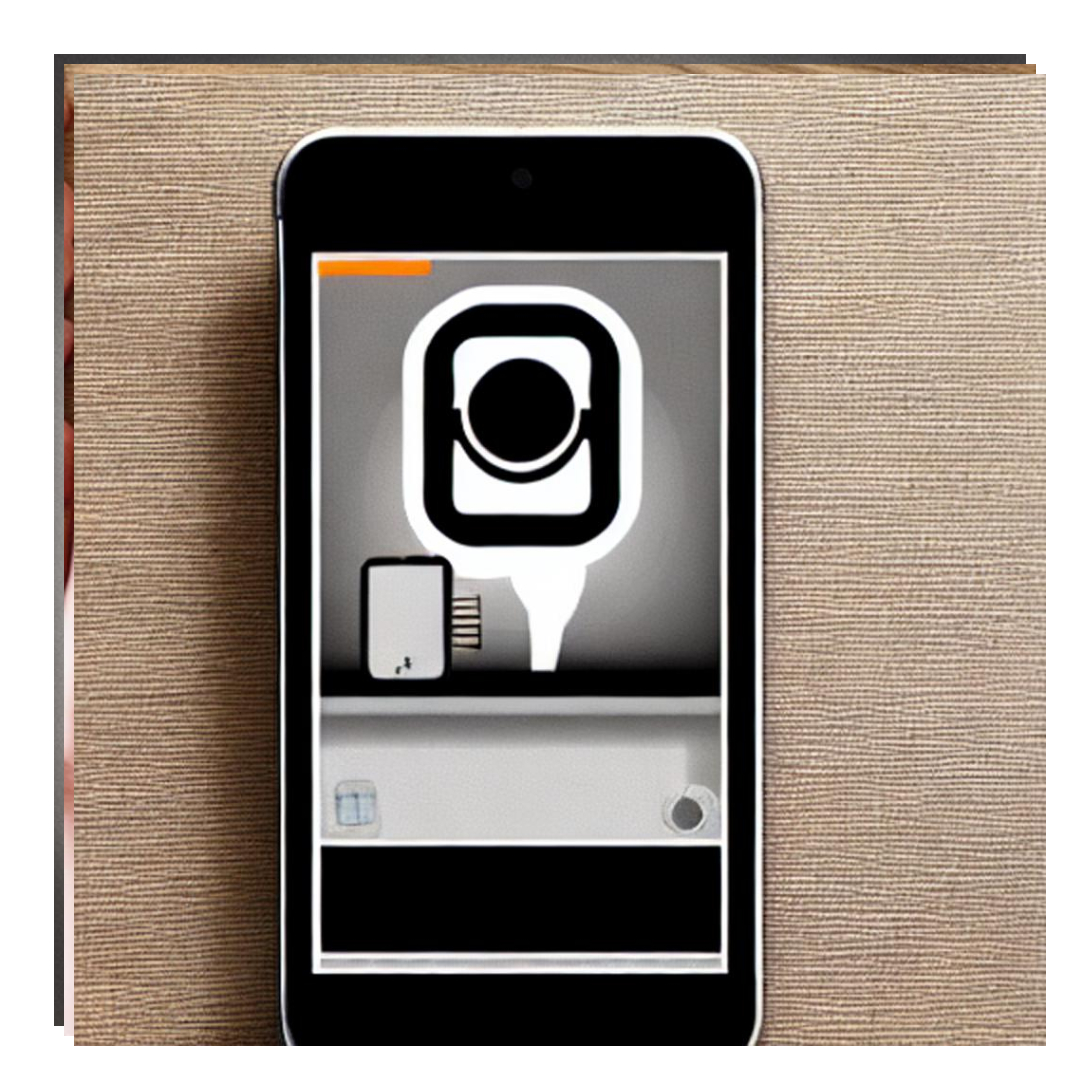How to Delete Your Instagram Account: A Step-by-Step Guide
Introduction:
Instagram is one of the most popular social media platforms in the world, with over 1 billion active users. While many people enjoy using Instagram to share photos, videos, and connect with others, some may decide that they want to delete their account. In this article, we’ll show you how to delete your Instagram account in just a few simple steps.
Step 1: Backup Your Data
Before deleting your Instagram account, it’s important to backup any data that you want to keep, such as your photos and videos. You can do this by downloading your data from Instagram’s settings.
Step 2: Visit Instagram’s Delete Your Account Page
To delete your Instagram account, you’ll need to visit Instagram’s Delete Your Account page. You can access this page by logging into your account on the web and clicking on the “Delete Your Account” page.
Step 3: Choose a Reason for Deleting Your Account
Instagram will ask you to choose a reason for deleting your account from a drop-down menu. Choose the reason that best fits your situation.
Step 4: Enter Your Password
You’ll need to enter your Instagram password to confirm that you want to delete your account. Once you’ve entered your password, click on the “Permanently delete my account” button.
Step 5: Confirm Your Decision
After clicking the button, Instagram will ask you to confirm your decision to delete your account. Once you confirm, your account will be deleted, and all your data will be permanently removed from Instagram.
Conclusion:
Deleting your Instagram account can be a big decision, but it’s a relatively simple process. By following the steps outlined in this article, you can delete your account in just a few clicks. Remember to backup any data you want to keep before deleting your account, and choose the reason for deleting that best fits your situation. If you decide to return to Instagram in the future, you can always create a new account.
editor's pick
news via inbox
Nulla turp dis cursus. Integer liberos euismod pretium faucibua